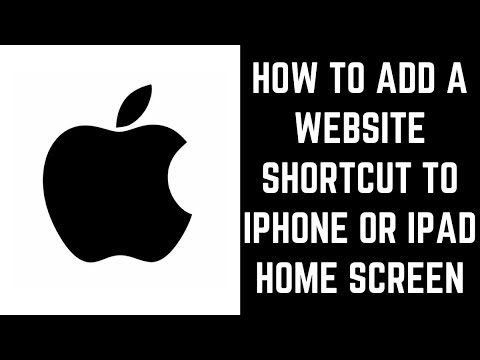Introduction
Apple makes it possible to create website shortcuts on your iPhone or iPad home screen that look just like all of your other apps. When you tap these shortcut links, they open to the associated website in Safari. Examples of all instructions in the steps can be seen in the YouTube video below.
Steps to Add a Website Shortcut to iPhone or iPad Home Screen
- Tap to open the Safari app on your iPhone or iPad, and then navigate to the website you want to create a shortcut for.
- Tap the “Send To” icon along the bottom of the screen. The Send To icon features a box with an upward-pointing arrow on it. A menu flies up from the bottom of the screen.
- Swipe up on the menu to expand it, and then tap “Add to Home Screen.” The Add to Home Screen screen appears.
- The icon that will appear on your home screen, a name for the website shortcut, and the URL will automatically populate. While you can’t edit the icon or the URL, you can tap to change the name of the website shortcut icon. Tap “Add” after making any changes. Safari will close and you’ll be taken to your iPhone or iPad home screen, where you’ll see your newly-created shortcut icon has been added.
Now, going forward, when you tap the website shortcut icon, Safari will open to the website associated with that shortcut.
5 Reasons Someone Would Want to Add a Website Shortcut to iPhone or iPad Home Screen
1. Immediate Access to Frequently Used Sites
Imagine having your favorite website just a tap away. By adding a shortcut to your home screen, you bypass the need to open your browser and type in a URL or sift through bookmarks. This is particularly handy for daily tasks like checking the news, viewing the weather, or accessing a work dashboard. It reduces time spent navigating through apps and menus. The streamlined access means you’re always just one tap from the content you use most.
2. Enhanced Productivity
Speed is a commodity in our fast-paced digital world. For those who use specific web-based tools for work or personal management, like Google Docs or an online task manager, having a shortcut on the home screen can significantly cut down on procrastination. It eliminates distractions—you see the icon, you tap, you’re in. This direct route encourages staying on task and can help manage time more effectively by reducing the steps to get where you need to be.
3. Better Organization of Mobile Workspace
Your mobile device’s home screen is not just a place for apps; think of it as your digital workspace. Organizing this space with shortcuts to critical websites can create a more efficient and user-friendly interface. This organization mirrors the way you might pin apps to your taskbar on a computer. Users can group similar services together, like all news outlets or financial tools, creating a neat, functional setup that aligns with their daily routines and enhances usability.
4. Optimized Experience for Favorite Sites
Many websites offer mobile-optimized versions that look and function better on smaller screens compared to their desktop counterparts. When you add a shortcut to these sites on your home screen, you’re not just creating a link, but you’re potentially accessing a version of the site that’s tailored to your device. This ensures smoother navigation, faster loading times, and an overall better user experience. It’s like having a lite version of the app without the need to download or update it.
5. Reduction in App Clutter
Not every useful web service or platform has a dedicated app, and not all apps are worth downloading due to their size or the frequency of their use. Adding a website shortcut to your home screen can be a smart way to access services without cluttering your device with additional apps. This is especially useful for infrequently used sites that you don’t want taking up valuable storage space. Plus, it keeps your device running more smoothly by limiting the number of installed applications.